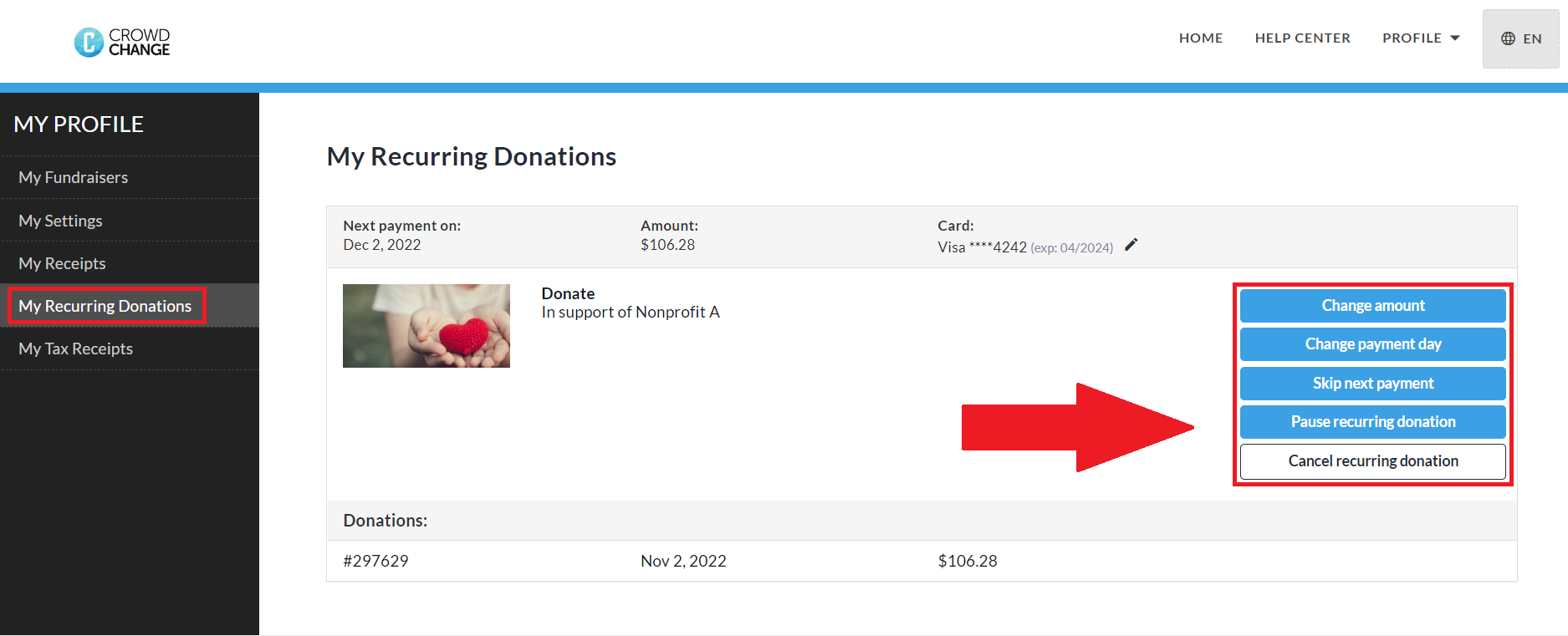How to Cancel a Recurring Donation
This article and video will show you how to cancel any recurring donation you’ve made through CrowdChange. To do so, follow these steps:
From your CrowdChange site, click Profile in the top-right corner, then My Profile.
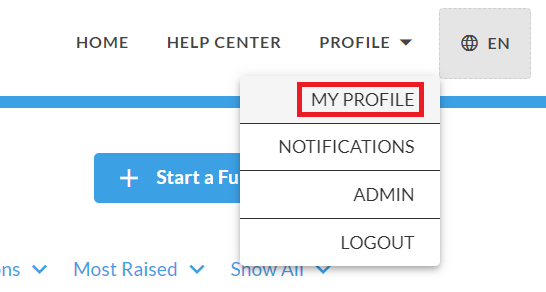
Click My Recurring Donations on the left sidebar.
Click the Cancel Recurring Donation button next to the recurring donation you’d like to cancel.
You also have the option of Pausing your recurring donation, or Skipping the next scheduled payment, without canceling your subscription entirely, and you can also change the Amount or Payment Day using the respective buttons. If you’d just like to Update your Payment Method / Credit Card, click on the pencil icon next to the expiry date of your card shown in screenshot below.