How to Change Your Fundraising Goal
Getting more donations come through than you ever expected? Changing your fundraising goal is simple!
Please note that you must first be logged in to perform this action.
From your fundraising page, click Manage Fundraiser in the top right corner.
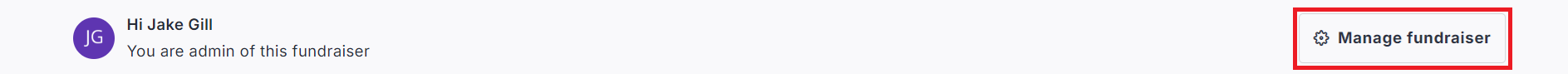
Click General Settings on the left sidebar.
Scroll down to Goal Measure Unit, and adjust the goal amount as desired.
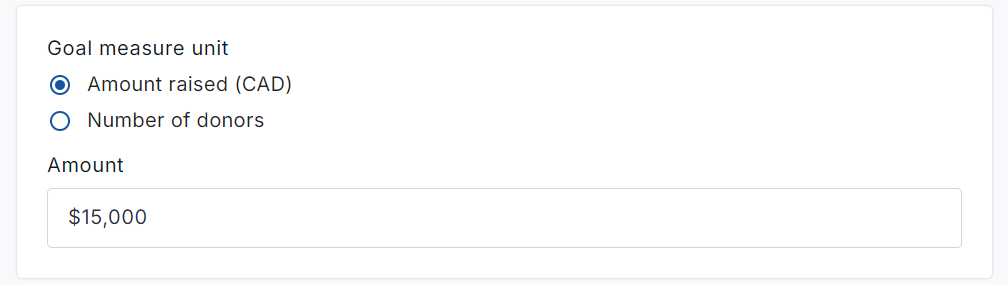
Scroll down to the bottom of the page and click Save.

For Personal Page Goals…
From your Personal page (while logged in), click Manage my Page then Page Settings.
Change the amount under Fundraiser page goal as desired.
Click the Save button at the bottom.
For Team Page Goals…
From your Team page (while logged in), click Manage my Team then Team Settings.
Change the amount under Team goal as desired.
Click the Save button at the bottom.
