How to Change the Date and Time of your Fundraiser
YYou have the ability within your fundraiser settings to adjust the public-facing start date & time of your fundraiser, as well as the public-facing end date & time.
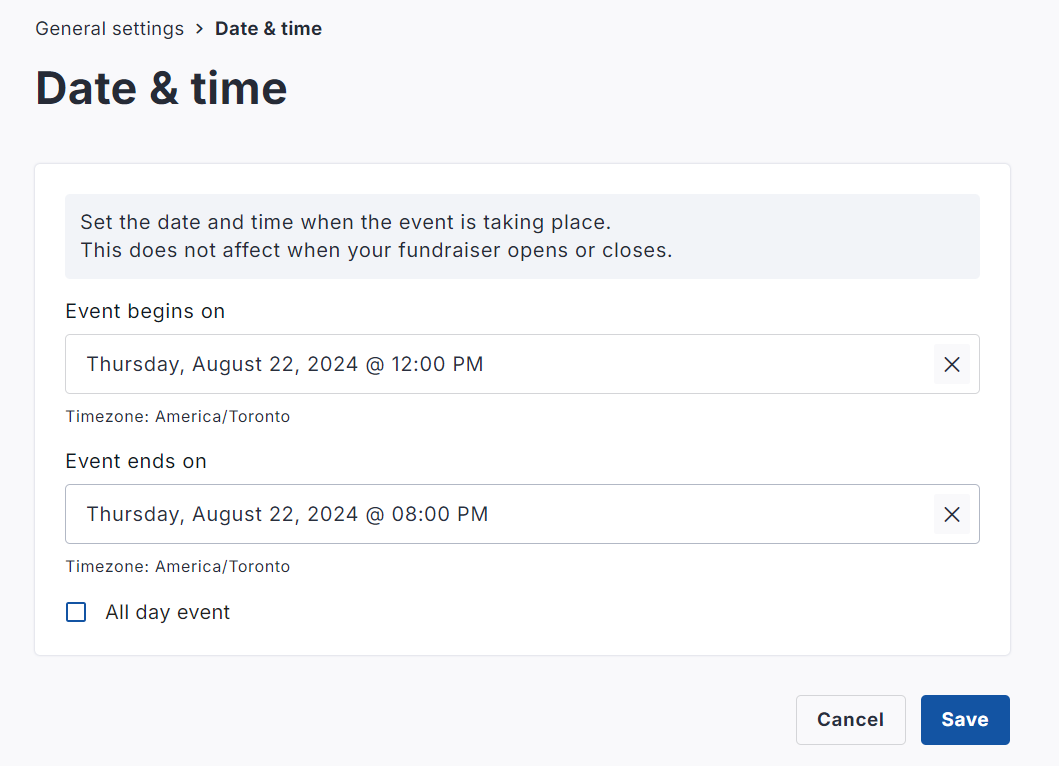
Additionally, you may adjust the 'cut-off' end date for accepting funds, and start date for accepting funds.
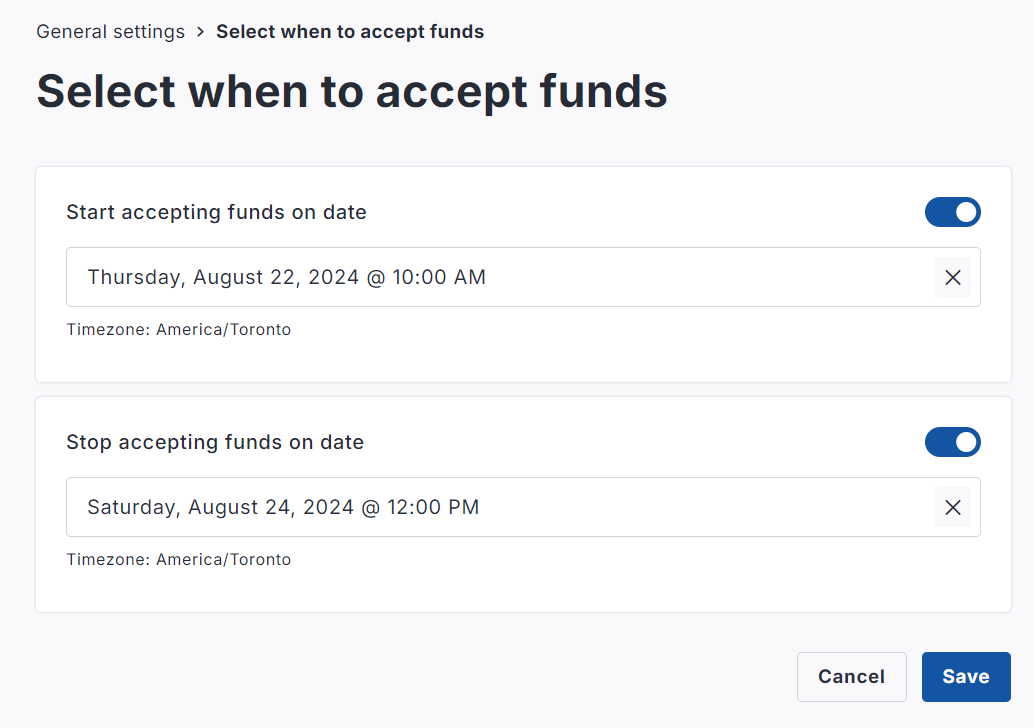
Written Steps:
Go to your fundraising page on your CrowdChange site and Log In.
Click on Manage Fundraiser in the upper right hand corner.
Go to General Settings on the left sidebar.
Scroll down to the Dates section and click ‘Date and Time’ or ‘Select when to accept funds’.
Set the dates and times for each to your liking and click Save.
