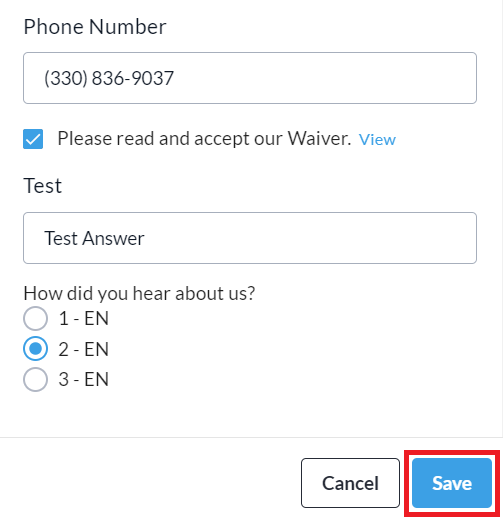How to Edit Answers to Custom Questions on user request (Multi-Registration sites only)
N.B. This feature only applies for transactions made to fundraisers with our multi-registration flow.
If a donor or registrant makes a mistake while answering your custom checkout questions, or simply changes their mind, don’t worry! You have the ability as an Admin user to make the adjustments in CrowdChange.
From the Admin Registration Report, each registration listed will have a Change button in the rightmost column, which you can click on to adjust answers to custom checkout questions. You may also adjust registrant name ('username' in Admin Reports), display name (in public Donation Lists), edit any displayed comment and set whether to show or hide the transaction amount.
Follow these simple steps to change answers to custom questions:
Go to your CrowdChange site and Log In.
Click Profile in in the top right corner, then Admin.
Go to Reports > Registration Report using the left sidebar.
Click the Change button next to a registration.
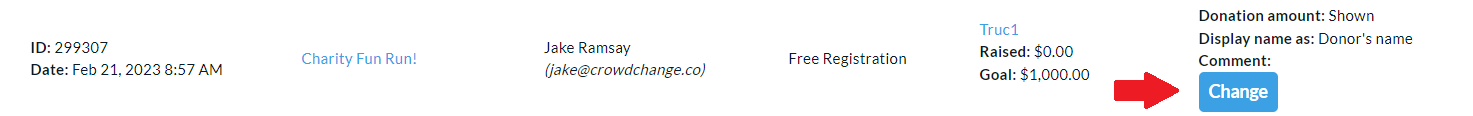
Scroll down to the custom checkout questions (last in the list) and make your desired adjustments.
Click Save to confirm your changes.