How to Edit Merchandise Items
Editing your merchandise for sale is made super easy by following the steps below:
Go to your fundraiser, Log In, and then click Manage My Fundraiser.

On the left sidebar, click Purchase Options.
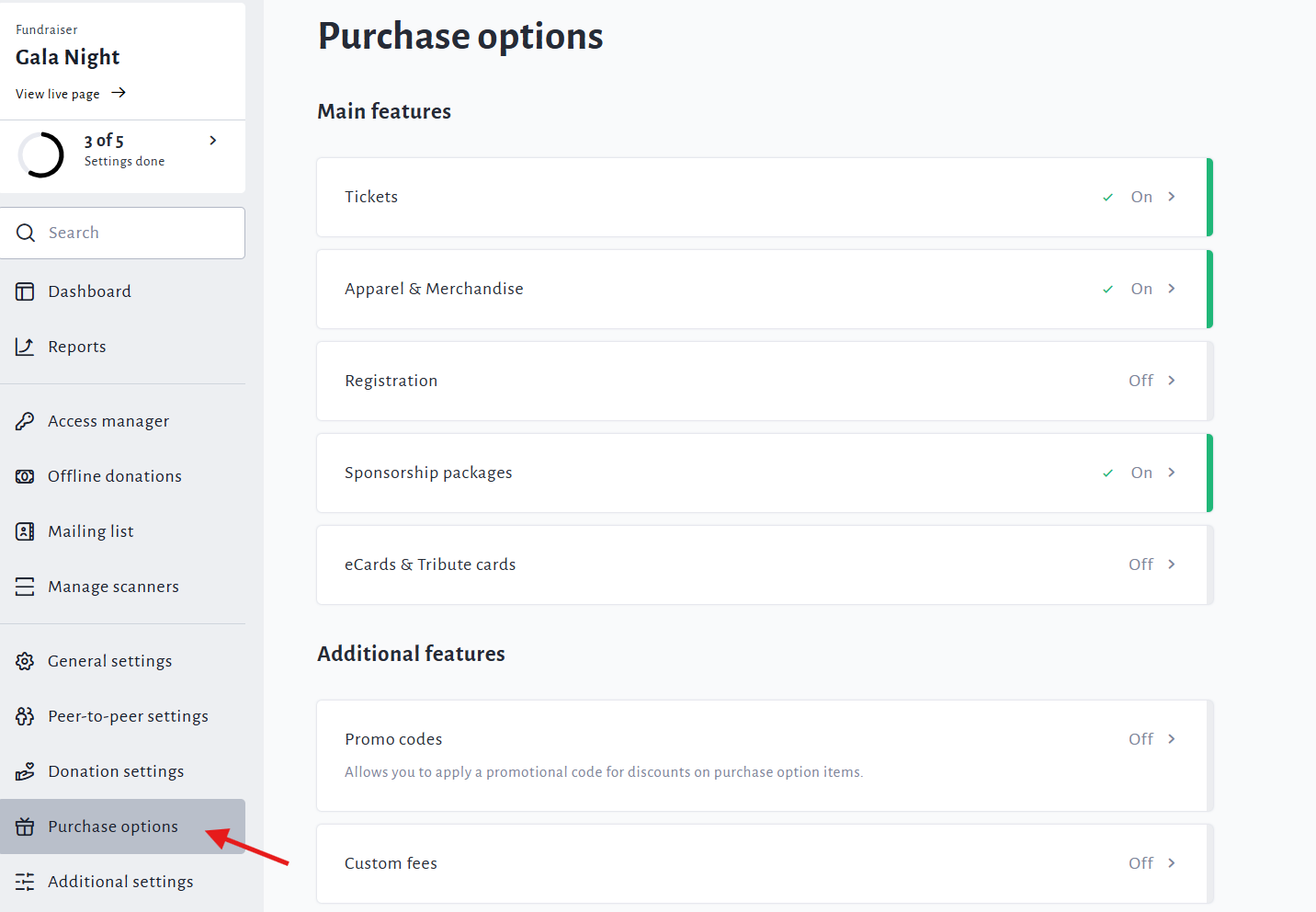
On the Purchase Options page, click Apparel & Merchandise.
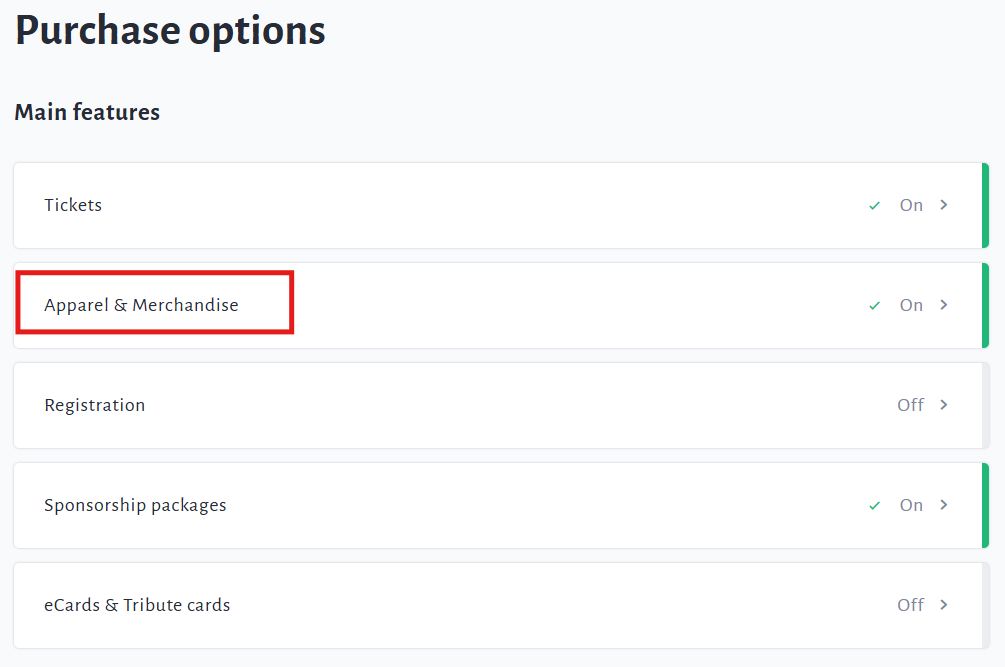
Scroll down and click on the Edit button of an item to make any updates needed.
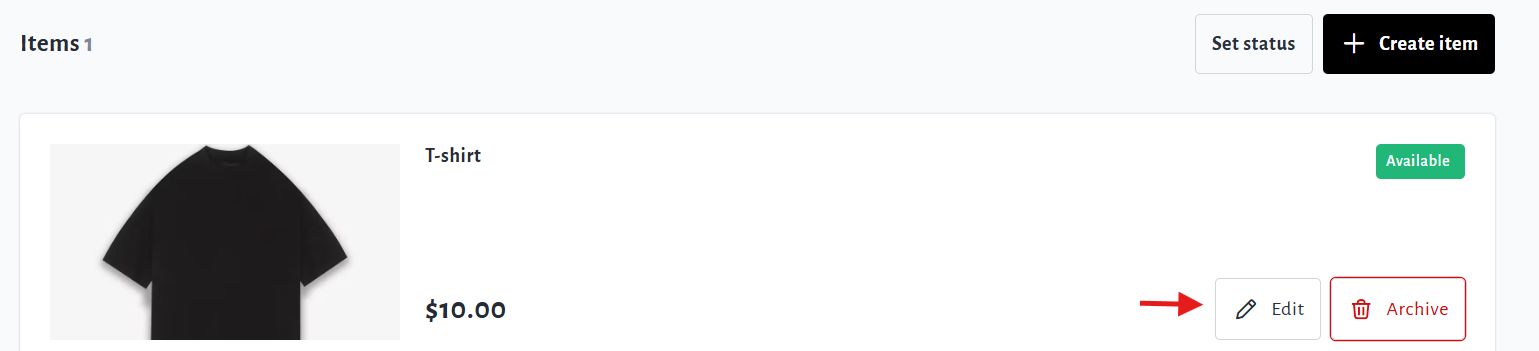
Ensure to click Save after editing to confirm the changes.
