How to Stop Merchandise Sales
You may Stop or Pause merchandise sales at any time via the Purchase Options menu.
Follow the steps below to do so:
Go to your fundraiser, Log In, and then click Manage My Fundraiser.
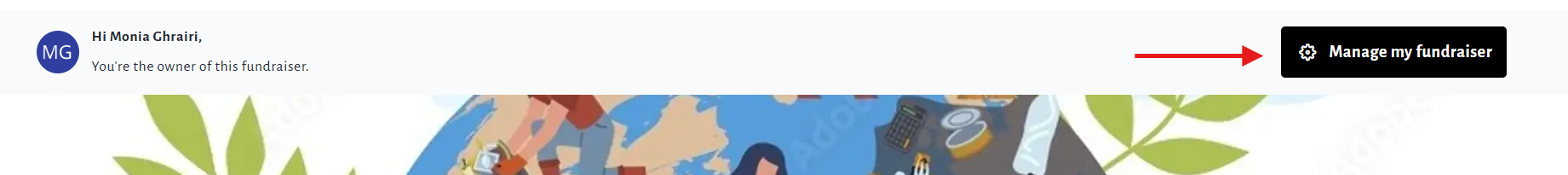
On the left sidebar, click Purchase Options.
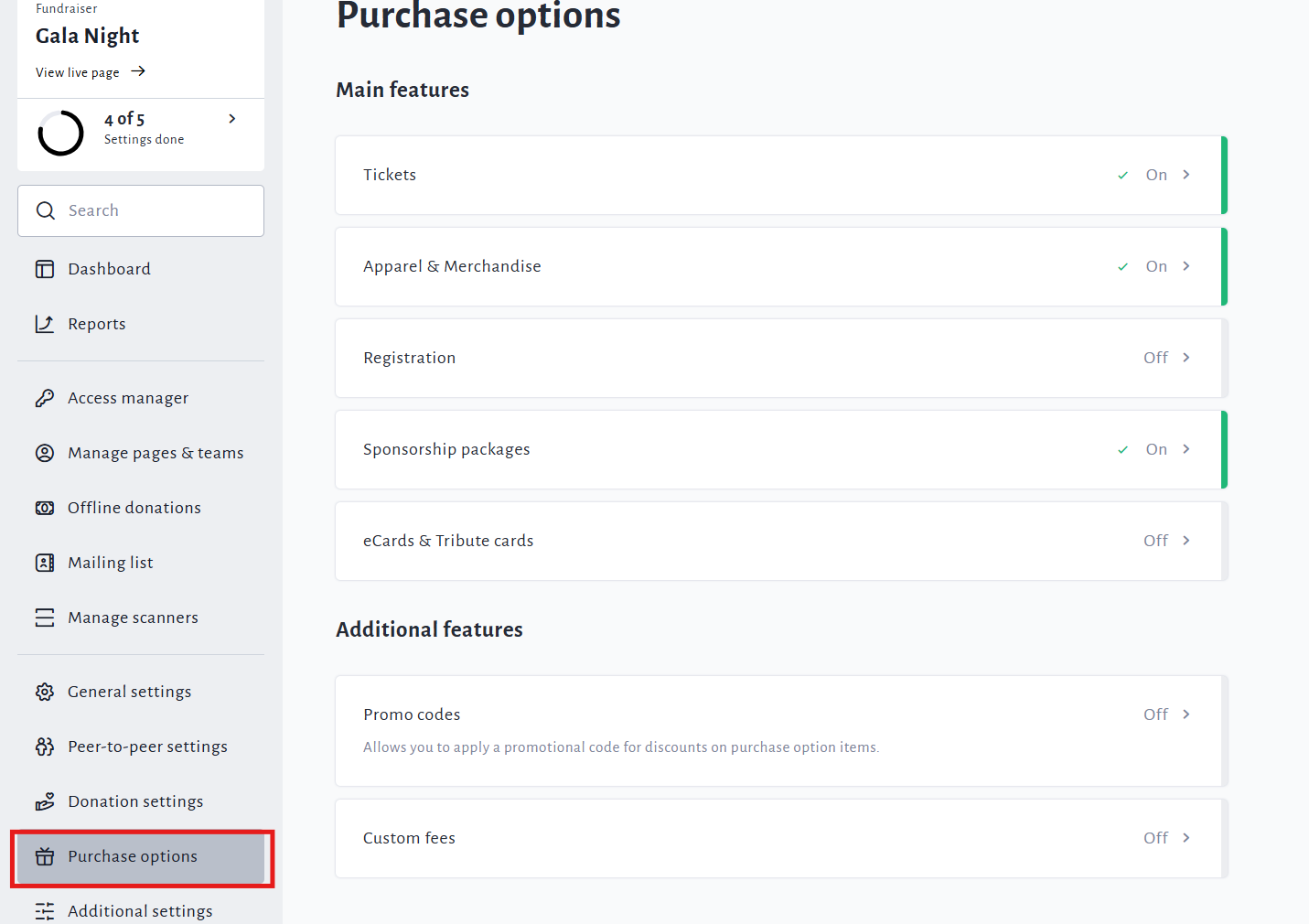
On the Purchase Options page, click Apparel & Merchandise.
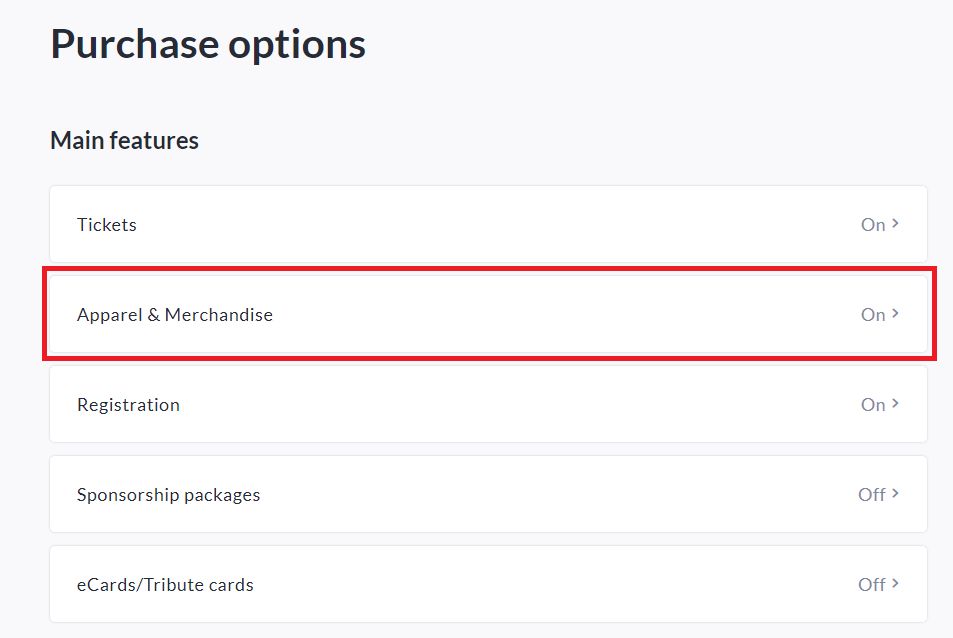
Scroll down and click on the Edit button of an item to make the updates needed.
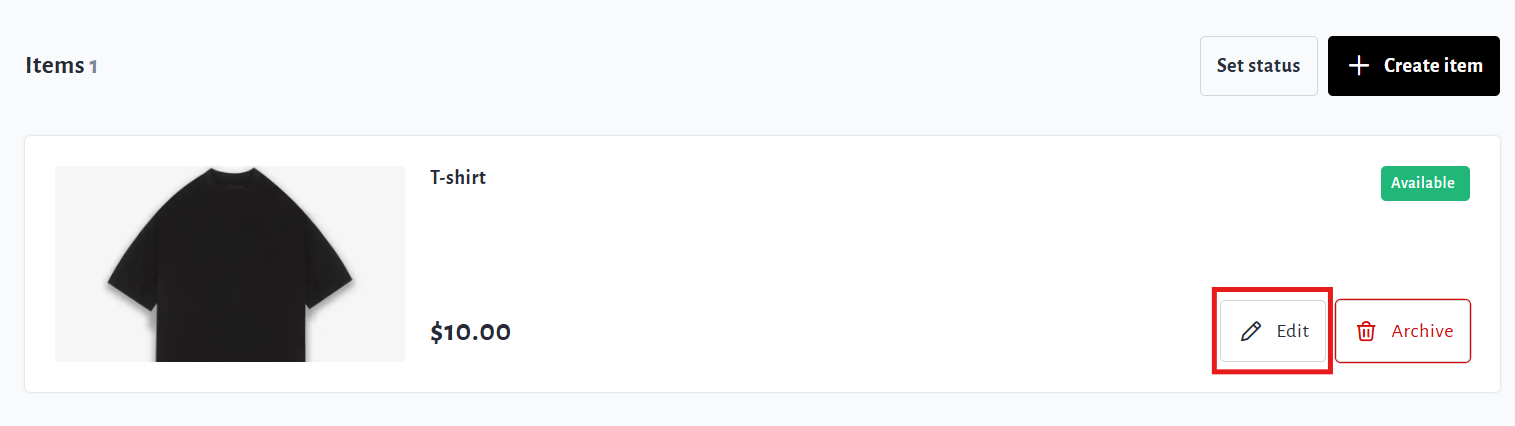
Scroll down to the Availability section, and select Not for sale.
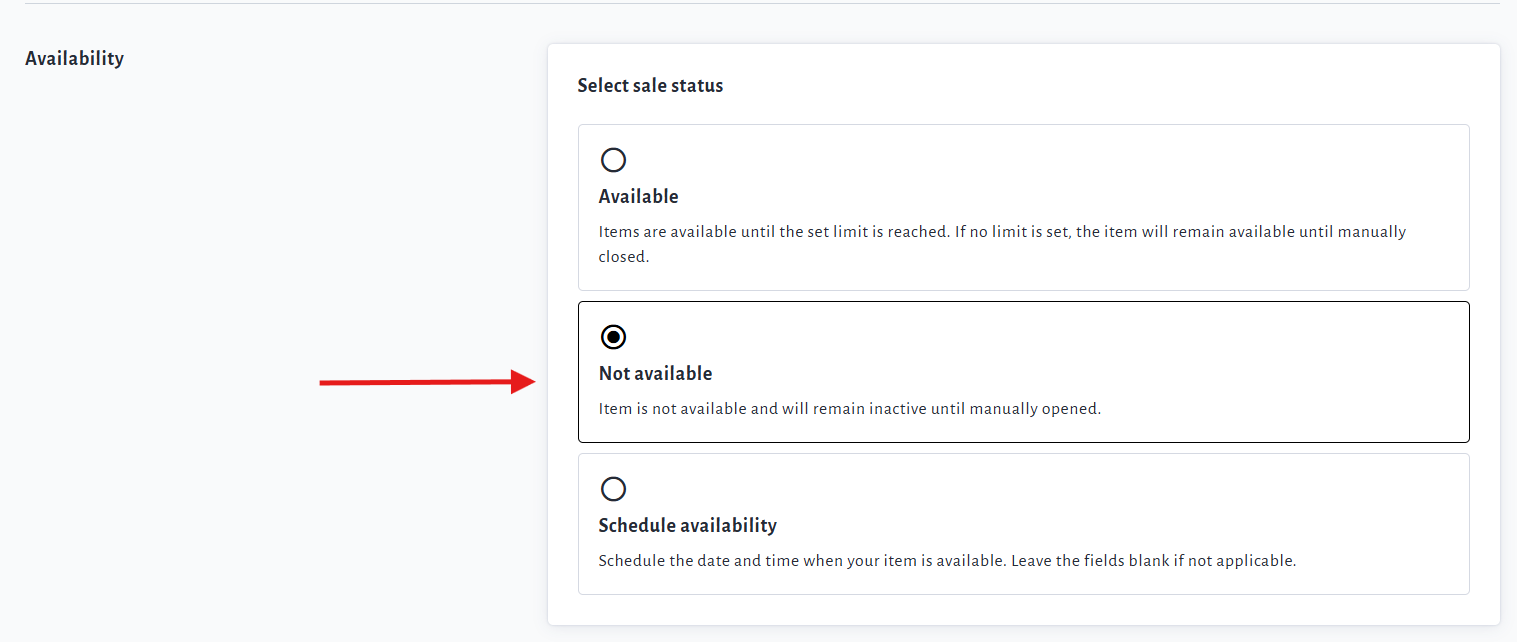
Click the Save button at the bottom to confirm.
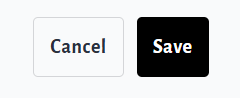
You will not lose historical information of previous sales.
You will still be able to accept donations and other purchase options.
