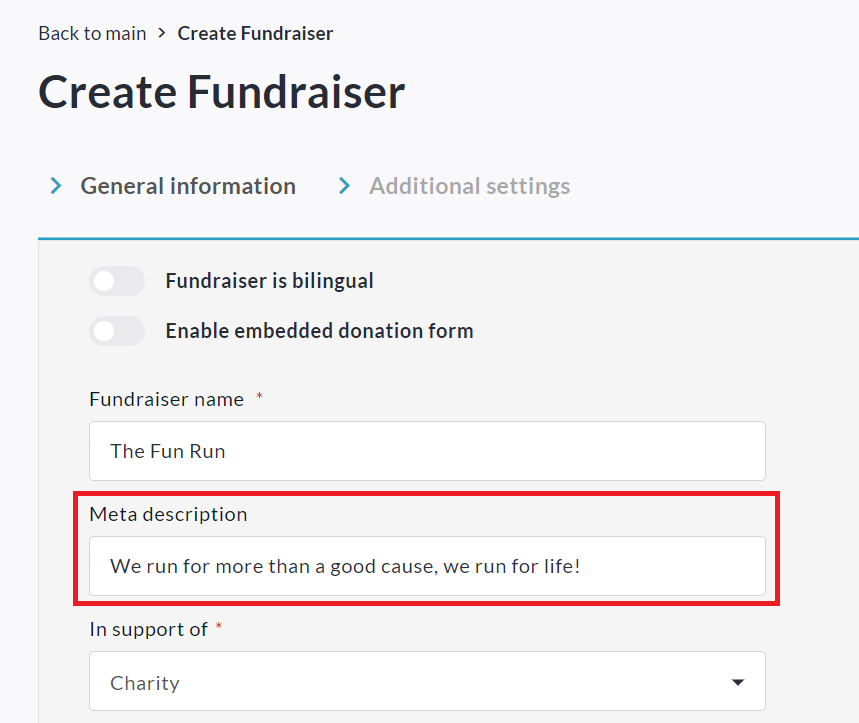Set a custom meta description for fundraiser social sharing
If you need to set a custom meta description for your fundraiser(s), which will be used when sharing to social media platforms (instead of the fundraiser description), you can do so using the steps below.
Please note that this feature is NOT enabled by default - you will need to reach out to your Partner Success Representative if you would like to use it.
Once the feature has been enabled on your site, you will be able to use it in 2 ways:
Create / Edit Fundraiser Process
When creating or editing a fundraiser, look for the ‘Meta Description’ field and enter your desired custom meta description for this fundraiser. It will be used in place of the fundraiser description when sharing to social media platforms.